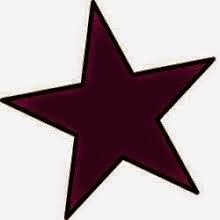Chapter 3 focused on making a real-world connection. It gave 10 examples of how to make real-world connections, but the one that I liked the most was 4. Improving the real world. I liked this example because I feel like students that go to school (myself included) are so focused on school (whether it be studying or being the most popular) that they don't even pay attention to what is going on around them. By creating a project that focuses on improving something that is happening now, you can take students out of that realm and have them try to make a difference in the world.
The example I liked the least was 1. Connecting through student interests. I felt like this option sounded good at first, but as I kept reading the book, it talked about how students can come up with projects that they might not necessarily learn from (such as the skiing example). This made me think that if you choose this option, you may have to spend a lot of time with students to cater their idea more towards what you want them to learn. Whereas with an example like above, you already have the project laid out for everyone, and now they can dive right in and begin.
Chapter 4 focused on how to develop and plan a multimedia learning project. What I found I got the most out of was "Can I Put It in a Nutshell?" which states that you need to explain your project in 40 words or less. It sounds tedious, but I agree with the author that it is important. If you can't give a summary of what you plan on doing then that means that you yourself are confused by what you want to do. If you are confused about what you are doing, think about how confused your students will be.
I also think that time is another important aspect to consider, especially if this is your first time doing a project like this AND you are using technology. You may think that something will only take a couple hours, but chances are some program may not be opening correctly or you may have some sort of bug happen, which slows everyone down. When we are planning our Digital Media projects, the rule of thumb is usually you figure out how much time you think it will take you to do something and then you double that.
Another good point the book made was how to measure what the students learned. I think one thing that I learned from the WebQuests that could be applied to Project-Based Learning is to create an Evaluation Rubric. This way your students can see what they need to do in order to get a certain grade.
Monday, April 30, 2007
Monday, April 23, 2007
Web Exploration
I chose A Tribute to Miró.
One of challenges for this lesson would be all the preparation work that goes into it. 24 rectangles need to be cut out of matte board. If you are working with younger children, then you would have to do this yourself. If you are working with older children, you may be able to get them to do it. Depending on the age of the students, another challenge may be getting the students to think abstractly. Abstract painting isn't easy to explain and may be hard for students to grasp. If they don't understand what abstract painting is, they may have a hard time with this assignment.
I like this lesson a lot because I think its a good way to teach Art History to students. Thinking back to my Art classes in high school, the artists I remember most are the ones that we learned about and then had to create a painting in the style of that artist. I also like that the author thought of turning on music while the students are painted. This way you could play music from Miró's time period or music from where he was born.
One way to get technology involved with this project (besides the short Miro Interactive) is to have the students start the project on paper, scan it into the computer and then finish the rest on the computer. You could also make the students' work digital and then display all of the work through a slideshow.
One of challenges for this lesson would be all the preparation work that goes into it. 24 rectangles need to be cut out of matte board. If you are working with younger children, then you would have to do this yourself. If you are working with older children, you may be able to get them to do it. Depending on the age of the students, another challenge may be getting the students to think abstractly. Abstract painting isn't easy to explain and may be hard for students to grasp. If they don't understand what abstract painting is, they may have a hard time with this assignment.
I like this lesson a lot because I think its a good way to teach Art History to students. Thinking back to my Art classes in high school, the artists I remember most are the ones that we learned about and then had to create a painting in the style of that artist. I also like that the author thought of turning on music while the students are painted. This way you could play music from Miró's time period or music from where he was born.
One way to get technology involved with this project (besides the short Miro Interactive) is to have the students start the project on paper, scan it into the computer and then finish the rest on the computer. You could also make the students' work digital and then display all of the work through a slideshow.
Tuesday, April 10, 2007
Digital Natives and Digital Immigrants
I felt that Marc Prensky’s article was a step in the right direction, but focused too heavily on only using technology in the classroom. Yes, he makes a valid point when he says, "today's students are no longer the people our educational system was designed to teach." He explains that children have been surrounded by technology since the day they were born and can be considered "Digital Natives". Because they are able to pick up on technology so quickly it only makes sense that technology should be incorporated into the classroom. The only problem, teachers don't know how to use it thus making them "Digital Immigrants".
One thing I disagreed with Prensky on was his thoughts on Digital Immigrants retaining their accent. He mentions that it is counterproductive to print out a paper you typed in Microsoft Word so that you can edit it. I disagree. I think that mistakes often get missed when someone is editing a Word document on a screen. I also think that when you rely too much on the computer to fix your spelling and grammar mistakes, things often get missed. The point is that, technology doesn't have to replace all analog tasks.
I also think its true that Digital Natives have a hard time understanding Digital Immigrants to a certain degree. I see this the most when Digital Immigrants are using technology to teach a lesson. Majority of the time that this happens, some technological difficulty occurs that the Digital Immigrant can't fix. This leads to a) a break in the lesson and b) a Digital Native usually having to fix the problem. In my opinion once either or both of these things happen, the Digital Natives realize that they have a certain power over the Digital Immigrants. Once this happens, the lesson is lost and students will forget what they were being taught.
Prensky then mentions how we should go about teaching Digital Natives. He made some good points; however I strongly disagreed with his thoughts about teaching children through games. As a digital media major, this is a hot topic. My view on the matter is, yes we should change the way we present information to students (especially since we live in such a digital age). However, I don't think that educational games are the answer. Students don't end up learning any more or any easier through games. In fact, if the game isn't stimulating enough (which I think most educational games are), then students are bored with it and actually learn less then they would from an enthusiastic teacher. Last year I worked at an elementary school in the computer class. I was able to watch students come into the class ready to learn something exciting on the computer and then get told that they would be doing "First in Math" (an educational Math computer game). Immediately I would hear groans and I as I watched the students playing the game, they looked bored out of their minds.
Prensky mentions this in Part II of his essay. He says that majority of educational games aren't stimulating enough for Digital Natives to learn from. He gives some examples of companies that are trying to create stimulating games; however, I am still skeptical that children won't enjoying learning from them. He concludes that something needs to get done or else things will continue the way they are until all the Digital Immigrants retire and the Digital Natives take over. Unfortunately, this is what I feel will happen. We are probably only 5-10 years away from that, which means by the time the Digital Immigrants figure out what to do, the Digital Natives will have already taken over.
One thing I disagreed with Prensky on was his thoughts on Digital Immigrants retaining their accent. He mentions that it is counterproductive to print out a paper you typed in Microsoft Word so that you can edit it. I disagree. I think that mistakes often get missed when someone is editing a Word document on a screen. I also think that when you rely too much on the computer to fix your spelling and grammar mistakes, things often get missed. The point is that, technology doesn't have to replace all analog tasks.
I also think its true that Digital Natives have a hard time understanding Digital Immigrants to a certain degree. I see this the most when Digital Immigrants are using technology to teach a lesson. Majority of the time that this happens, some technological difficulty occurs that the Digital Immigrant can't fix. This leads to a) a break in the lesson and b) a Digital Native usually having to fix the problem. In my opinion once either or both of these things happen, the Digital Natives realize that they have a certain power over the Digital Immigrants. Once this happens, the lesson is lost and students will forget what they were being taught.
Prensky then mentions how we should go about teaching Digital Natives. He made some good points; however I strongly disagreed with his thoughts about teaching children through games. As a digital media major, this is a hot topic. My view on the matter is, yes we should change the way we present information to students (especially since we live in such a digital age). However, I don't think that educational games are the answer. Students don't end up learning any more or any easier through games. In fact, if the game isn't stimulating enough (which I think most educational games are), then students are bored with it and actually learn less then they would from an enthusiastic teacher. Last year I worked at an elementary school in the computer class. I was able to watch students come into the class ready to learn something exciting on the computer and then get told that they would be doing "First in Math" (an educational Math computer game). Immediately I would hear groans and I as I watched the students playing the game, they looked bored out of their minds.
Prensky mentions this in Part II of his essay. He says that majority of educational games aren't stimulating enough for Digital Natives to learn from. He gives some examples of companies that are trying to create stimulating games; however, I am still skeptical that children won't enjoying learning from them. He concludes that something needs to get done or else things will continue the way they are until all the Digital Immigrants retire and the Digital Natives take over. Unfortunately, this is what I feel will happen. We are probably only 5-10 years away from that, which means by the time the Digital Immigrants figure out what to do, the Digital Natives will have already taken over.
Tuesday, April 3, 2007
Dear Diary
Dear Diary,
This is my first night of multimedia class. Things I already know about technology are:
As a digital media graduate student, I have been taught how to create websites, animations, photograph/film and edit pictures and video.
Things I WANT TO KNOW about technology are:
As a digital media graduate student interested in integrating technology in the classroom, I want to learn the best method(s) to do this. How should I approach it? What technologies work best in the classroom? What balance is needed between technologies and a simple paper and pencil?
Things I hope to LEARN about technology are:
I hope to be able to learn how to develop the confidence I need to educate children using technology. Because technology is so new, you never know what to expect; some are very savy, some are not. Some grasp it quickly, while others do not.
This is my first night of multimedia class. Things I already know about technology are:
As a digital media graduate student, I have been taught how to create websites, animations, photograph/film and edit pictures and video.
Things I WANT TO KNOW about technology are:
As a digital media graduate student interested in integrating technology in the classroom, I want to learn the best method(s) to do this. How should I approach it? What technologies work best in the classroom? What balance is needed between technologies and a simple paper and pencil?
Things I hope to LEARN about technology are:
I hope to be able to learn how to develop the confidence I need to educate children using technology. Because technology is so new, you never know what to expect; some are very savy, some are not. Some grasp it quickly, while others do not.
Subscribe to:
Comments (Atom)