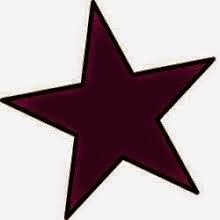Do you feel that these articles encompass the Essential Conditions for Technology Integration? Why or Why Not? Cite information from the article to support your answer.
"After the Bell, Beyond the Walls" discussed examples of incorporating technology into the classroom. I think that this article encompassed most of the Essential Conditions for Technology. The Virtual Book Club example showed a good use of Shared Vision because schools from different states that were reading the same book participated. The StudyCasts and At Their Own Pace examples showed a good use of Access because these examples were Podcasts that the teachers created. I learned from my In the News article that creating a Podcast is a relatively easy thing to do and doesn't require any state of the art equipment. All the examples in the article showed a good use of Skilled Educators because the projects that they chose to do were simple to execute, but still effective. I don't think that any of the examples showed a good use of Professional Development or Technical Assistance. However, I do think that the Virtual Book Club showed a good use of Content Standards and Curriculum Resources because the teacher incorporated books that the students had to read into a multimedia project. StudyCasts showed a good use of Student-Centered Teaching, especially when the author said that the students sought out the teacher by e-mailing her when the link was down so that they could study for their test. I think that At Their Own Pace showed good Community Support and Assessment because when the author realized that her students with reading disabilities were having trouble keeping up, you asked the special education teacher to record the text for them. After the project was over the author was able to reflect and see how technology can be useful for these students. I think that the Virtual Book Club showed a good use of Support Policies because even the president of the school board participated.
"It’s Magic: An Educator’s Vision of the Future" was the author's envision of what education will be like in the future. I think that this article encompassed most of the Essential Conditions for Technology, but then again, this wasn't a real example of what had been done. The article showed Shared Vision because the entire education system had been reconstructed so that students were paired with one mentor for grades K-12. With this, students had Access to their mentors weekly as well as both mentor and student having Access to many new technologies. All mentors were Skilled Educators because in order to become a mentor that had to be familiar with current technologies. This article also showed areas for Professional Development because the mentors met with each other to discuss what their students were doing. The article didn't really go into receiving Technical Assistance, but maybe that's because the author feels that in the future people won't need Technical Assistance because they will already know how to do it. Because this article took place in the future, it sounded like the Content Standards and Curriculum Resources had been totally revamped. This article definitely focused on Student-Centered Teaching because Teachers no longer stood in front of a class of 20; instead students met with their mentor and would come up with their own project ideas to fulfill an assignment. The article did not go into Assessment, but Community Support was achieved when mentors met to discuss what the students were accomplishing. It sounded like there were Support Policies because all the mentors and students were equipped with state of the art technology.
Monday, June 4, 2007
Thursday, May 24, 2007
R-Directed Thinkiing
What do you need to change in your thought process or learning style(s)
to begin to adapt to R-Directed Thinking for the purpose of creating 21st Century learning environments for students?
I would like to answer this question not as what I need to change, but what other people need to change in order to adapt R-Directed Thinking in learning environments.
The author of this article makes a great point in the beginning of his article when he says things should be "not just functional but also DESIGN." This is a great statement to make because I believe that so many educators are making multimedia presentations for their students without having any design background what so ever. Because of this, teachers don't know how to make things look visually pleasing, not to add too much (such as sound and motion graphics), and organize information in a user friendly way.
All of these things make it very difficult for the end-user (aka student) to actually learn anything because they are so distracted by how bad it looks. If an image on a screen uses very bright colors, sound files, moving images, and/or flashing links, how is a student suppose to pay attention to what the teacher is trying to teach?
Therefore, I feel that if teachers are going to be creating multimedia presentations for their students then they need to change by taking courses in designing for multimedia. Taking a course will teach them how to layout a page, what colors to use, and keep the viewer interested without overbearing him with sound and motion graphics.
to begin to adapt to R-Directed Thinking for the purpose of creating 21st Century learning environments for students?
I would like to answer this question not as what I need to change, but what other people need to change in order to adapt R-Directed Thinking in learning environments.
The author of this article makes a great point in the beginning of his article when he says things should be "not just functional but also DESIGN." This is a great statement to make because I believe that so many educators are making multimedia presentations for their students without having any design background what so ever. Because of this, teachers don't know how to make things look visually pleasing, not to add too much (such as sound and motion graphics), and organize information in a user friendly way.
All of these things make it very difficult for the end-user (aka student) to actually learn anything because they are so distracted by how bad it looks. If an image on a screen uses very bright colors, sound files, moving images, and/or flashing links, how is a student suppose to pay attention to what the teacher is trying to teach?
Therefore, I feel that if teachers are going to be creating multimedia presentations for their students then they need to change by taking courses in designing for multimedia. Taking a course will teach them how to layout a page, what colors to use, and keep the viewer interested without overbearing him with sound and motion graphics.
Monday, May 21, 2007
iPod, uPod Response
I really liked my article and my discussion questions so I'm responding to myself...
Despite the fact that anyone and everyone has an iPod, are Podcasts even a good thing- is the fact that anyone can make their own Podcasts adding to the large amount of spam on the Internet?
I feel that Podcasts are contributing to the large amount of spam on the Internet because of that fact that anyone can make their own. Since this is a new technology, there aren't any guidelines to follow to let you know what makes a good Podcast and what doesn't. Also, the fact that people can talk about whatever they want and post it on the Internet makes me feel that there is more of a chance that it would be something unimportant.
What are some useful ways to incorporate Podcasts into the classroom?
Despite my answer to the above question, I think that Podcasts could be a very useful tool for both teacher and students. A teacher could post her Podcast on the web every week (perhaps on Sundays) for her students to listen to. She could go over the previous week's lesson so that when the students came in on Monday they could pick up where they left off.
I also think that having students create their own Podcasts is an interesting idea for project-based multimedia learning. Students have to work with computer equipment to record and edit their audio file as well as the publishing software to put it on the Internet.
Despite the fact that anyone and everyone has an iPod, are Podcasts even a good thing- is the fact that anyone can make their own Podcasts adding to the large amount of spam on the Internet?
I feel that Podcasts are contributing to the large amount of spam on the Internet because of that fact that anyone can make their own. Since this is a new technology, there aren't any guidelines to follow to let you know what makes a good Podcast and what doesn't. Also, the fact that people can talk about whatever they want and post it on the Internet makes me feel that there is more of a chance that it would be something unimportant.
What are some useful ways to incorporate Podcasts into the classroom?
Despite my answer to the above question, I think that Podcasts could be a very useful tool for both teacher and students. A teacher could post her Podcast on the web every week (perhaps on Sundays) for her students to listen to. She could go over the previous week's lesson so that when the students came in on Monday they could pick up where they left off.
I also think that having students create their own Podcasts is an interesting idea for project-based multimedia learning. Students have to work with computer equipment to record and edit their audio file as well as the publishing software to put it on the Internet.
Tuesday, May 8, 2007
Week 6 Thoughts
As a digital media major, I feel that I am struggling with applying educational theory to my projects. I haven't taken any educational classes before and the only teaching experience I had was when I worked in Drew Elementary School last year teaching a Technology class. Therefore, I'm basically taking what I know from that experience and using common sense to apply it to my project ideas. Hopefully, this is okay and my projects are successful.
Monday, May 7, 2007
Web 2.0
This week we looked at two Web 2.0 tools that could be used in the classroom, Gliffy and Wikispaces. I did not like using Gliffy for many reasons. Firstly, I didn't even know what it was used for and when I looked it up on their site (specifically the FAQ), there was no explanation, just that it was a great way for people to add to something that you made. Secondly, I couldn't figure out how to use the program. There were a lot of different drop downs on the side with a lot of icons, but I had no idea what any of them meant. Using the tools themselves was another struggle. I tried messing with changing the font color, etc, but the program behaved very buggy causing me to only become more frustrated with the whole project. Overall, the program may have looked visually pleasing, but the usability was horrible.
I really enjoyed using Wikispaces. The program was very easy to figure out how to use. I was able to add/format texts, hyperlinks, pictures, and video. When I was all done and published it, everything was still aligned correctly resulting in a professional looking page. I think that this tool would be excellent to use in a classroom. You could start something for your students and then they could easily add to it whether it be with texts, pictures, videos, sound clips, etc.
I really enjoyed using Wikispaces. The program was very easy to figure out how to use. I was able to add/format texts, hyperlinks, pictures, and video. When I was all done and published it, everything was still aligned correctly resulting in a professional looking page. I think that this tool would be excellent to use in a classroom. You could start something for your students and then they could easily add to it whether it be with texts, pictures, videos, sound clips, etc.
Monday, April 30, 2007
Simkins Cha. 3 + 4
Chapter 3 focused on making a real-world connection. It gave 10 examples of how to make real-world connections, but the one that I liked the most was 4. Improving the real world. I liked this example because I feel like students that go to school (myself included) are so focused on school (whether it be studying or being the most popular) that they don't even pay attention to what is going on around them. By creating a project that focuses on improving something that is happening now, you can take students out of that realm and have them try to make a difference in the world.
The example I liked the least was 1. Connecting through student interests. I felt like this option sounded good at first, but as I kept reading the book, it talked about how students can come up with projects that they might not necessarily learn from (such as the skiing example). This made me think that if you choose this option, you may have to spend a lot of time with students to cater their idea more towards what you want them to learn. Whereas with an example like above, you already have the project laid out for everyone, and now they can dive right in and begin.
Chapter 4 focused on how to develop and plan a multimedia learning project. What I found I got the most out of was "Can I Put It in a Nutshell?" which states that you need to explain your project in 40 words or less. It sounds tedious, but I agree with the author that it is important. If you can't give a summary of what you plan on doing then that means that you yourself are confused by what you want to do. If you are confused about what you are doing, think about how confused your students will be.
I also think that time is another important aspect to consider, especially if this is your first time doing a project like this AND you are using technology. You may think that something will only take a couple hours, but chances are some program may not be opening correctly or you may have some sort of bug happen, which slows everyone down. When we are planning our Digital Media projects, the rule of thumb is usually you figure out how much time you think it will take you to do something and then you double that.
Another good point the book made was how to measure what the students learned. I think one thing that I learned from the WebQuests that could be applied to Project-Based Learning is to create an Evaluation Rubric. This way your students can see what they need to do in order to get a certain grade.
The example I liked the least was 1. Connecting through student interests. I felt like this option sounded good at first, but as I kept reading the book, it talked about how students can come up with projects that they might not necessarily learn from (such as the skiing example). This made me think that if you choose this option, you may have to spend a lot of time with students to cater their idea more towards what you want them to learn. Whereas with an example like above, you already have the project laid out for everyone, and now they can dive right in and begin.
Chapter 4 focused on how to develop and plan a multimedia learning project. What I found I got the most out of was "Can I Put It in a Nutshell?" which states that you need to explain your project in 40 words or less. It sounds tedious, but I agree with the author that it is important. If you can't give a summary of what you plan on doing then that means that you yourself are confused by what you want to do. If you are confused about what you are doing, think about how confused your students will be.
I also think that time is another important aspect to consider, especially if this is your first time doing a project like this AND you are using technology. You may think that something will only take a couple hours, but chances are some program may not be opening correctly or you may have some sort of bug happen, which slows everyone down. When we are planning our Digital Media projects, the rule of thumb is usually you figure out how much time you think it will take you to do something and then you double that.
Another good point the book made was how to measure what the students learned. I think one thing that I learned from the WebQuests that could be applied to Project-Based Learning is to create an Evaluation Rubric. This way your students can see what they need to do in order to get a certain grade.
Monday, April 23, 2007
Web Exploration
I chose A Tribute to Miró.
One of challenges for this lesson would be all the preparation work that goes into it. 24 rectangles need to be cut out of matte board. If you are working with younger children, then you would have to do this yourself. If you are working with older children, you may be able to get them to do it. Depending on the age of the students, another challenge may be getting the students to think abstractly. Abstract painting isn't easy to explain and may be hard for students to grasp. If they don't understand what abstract painting is, they may have a hard time with this assignment.
I like this lesson a lot because I think its a good way to teach Art History to students. Thinking back to my Art classes in high school, the artists I remember most are the ones that we learned about and then had to create a painting in the style of that artist. I also like that the author thought of turning on music while the students are painted. This way you could play music from Miró's time period or music from where he was born.
One way to get technology involved with this project (besides the short Miro Interactive) is to have the students start the project on paper, scan it into the computer and then finish the rest on the computer. You could also make the students' work digital and then display all of the work through a slideshow.
One of challenges for this lesson would be all the preparation work that goes into it. 24 rectangles need to be cut out of matte board. If you are working with younger children, then you would have to do this yourself. If you are working with older children, you may be able to get them to do it. Depending on the age of the students, another challenge may be getting the students to think abstractly. Abstract painting isn't easy to explain and may be hard for students to grasp. If they don't understand what abstract painting is, they may have a hard time with this assignment.
I like this lesson a lot because I think its a good way to teach Art History to students. Thinking back to my Art classes in high school, the artists I remember most are the ones that we learned about and then had to create a painting in the style of that artist. I also like that the author thought of turning on music while the students are painted. This way you could play music from Miró's time period or music from where he was born.
One way to get technology involved with this project (besides the short Miro Interactive) is to have the students start the project on paper, scan it into the computer and then finish the rest on the computer. You could also make the students' work digital and then display all of the work through a slideshow.
Subscribe to:
Posts (Atom)